Found a screen grab of my application folder in 2007. Good grief.
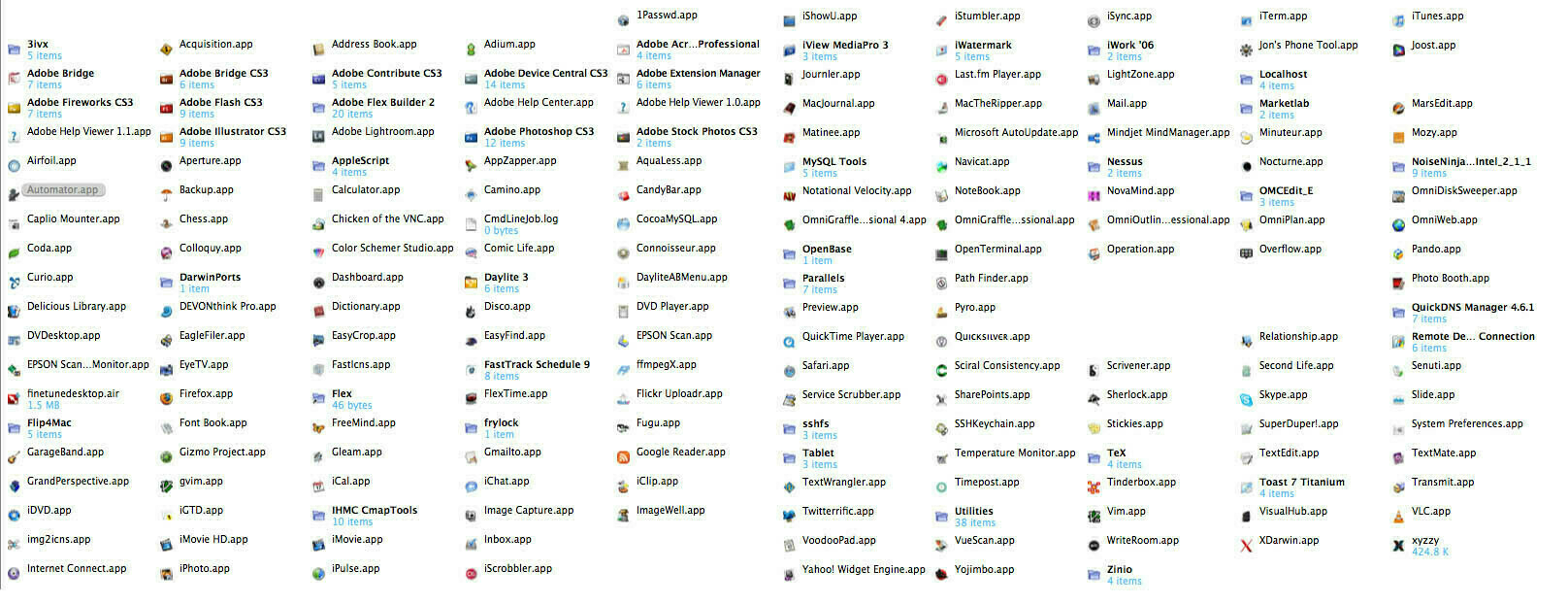
Found a screen grab of my application folder in 2007. Good grief.
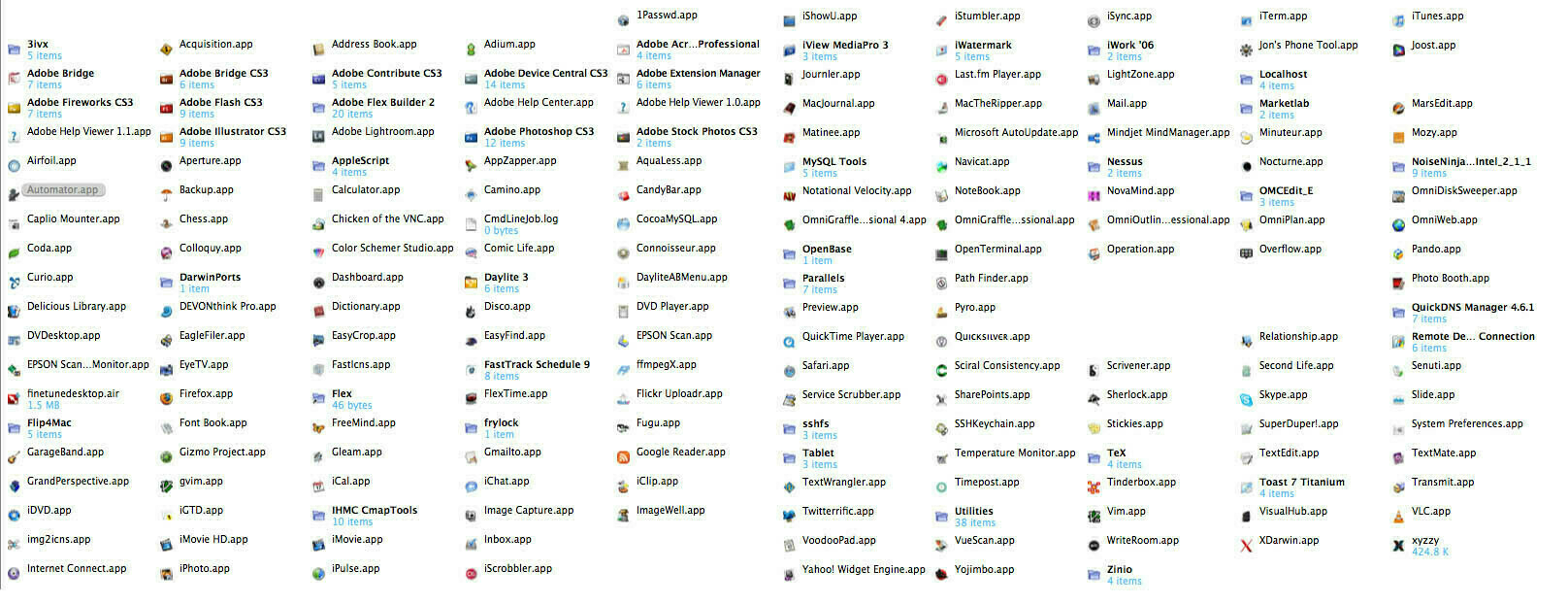
I just came here to post about how I was once again overcomplicating the way I post things everywhere else and thought it would be nice to type text in a box and hit “Post” and move on.
(Update: It was nice.)
See, the thing that makes me hesitate about using Micro.blog for my short, social posts is that it works quite well as a “real” blog, too. The temptation to put my longer posts here, then, is always present. I am easily confused and this doesn’t help. Still, it could work. 🤔.
Matt Gemmell’s Emacs post is terrific, but what pushes it over the top is the use of the word “festooned”, which is an all-time favorite. mattgemmell.scot/emacs/
The 1934 Corona Standard works very nicely, almost.The platen has hardened. I may never use the thing, but I’m determined to fix it, so that I have the option. Shame to let it languish.
Appropriately photographed with a vintage (but not that vintage) Leica M3 film camera.

I can’t believe “The Detectorists” is more than 10 years old. I’m about to rewatch it because it’s one of my favorite shows ever.
For some repetitive typing tasks involving arrow keys, the HHKB can cause my pinky to hurt. When that happens, I go minimal with Apple’s keyboard and trackpad. That only lasts about 30 minutes before I dig out the giant Realforce.


I’ve come to the conclusion that all tagging systems will eventually become a tangled, unusable mess.
The wardrobe suits the mood.
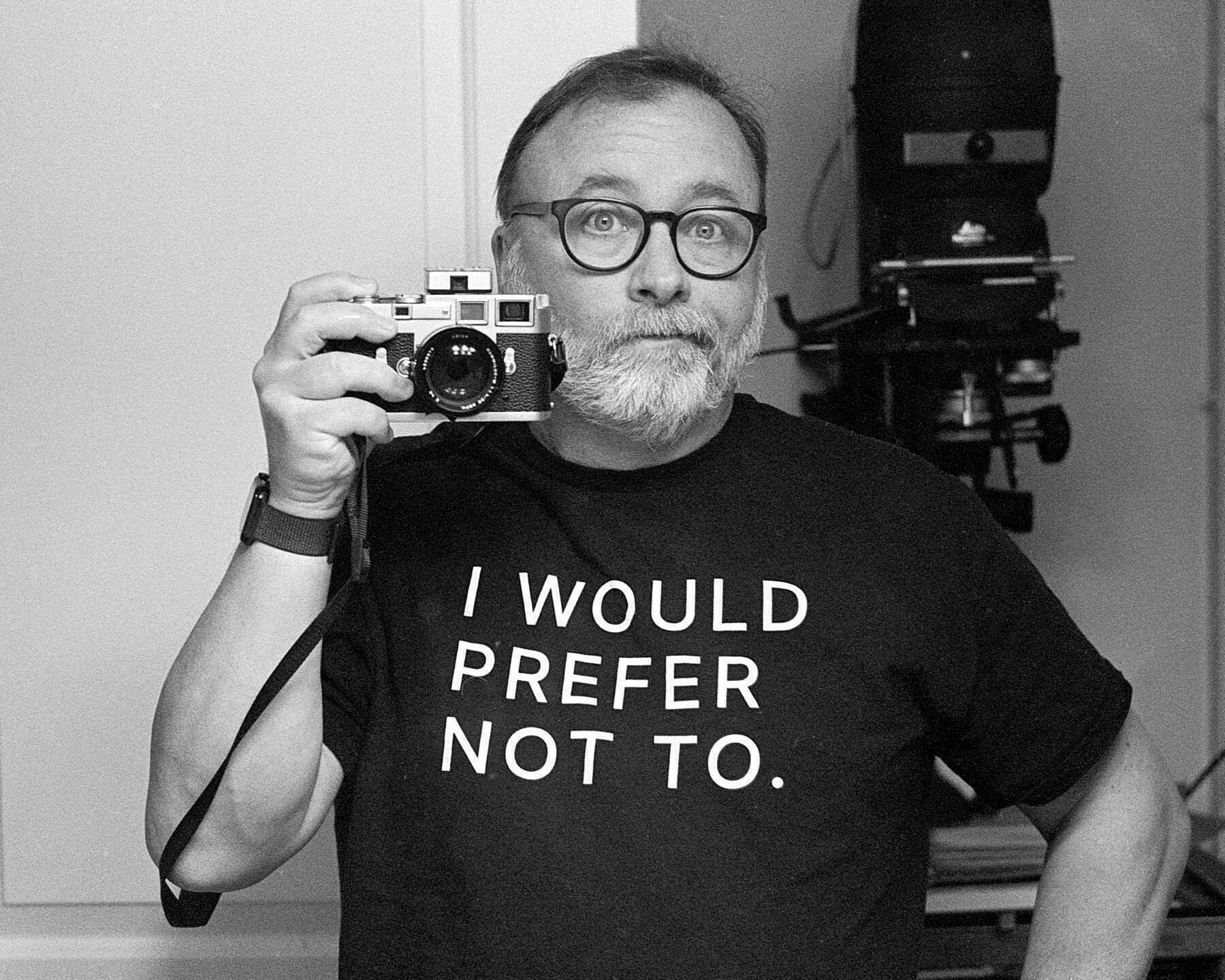
I am overwhelmed by the sheer volume of nothing I accomplish every day.
I took a photo for my daughter using my favorite and very fancy Summilux lens. I’d stopped down a lot and the background was distracting, so I used Adobe’s new “Background Blur” feature. She loved the pic, but I feel dirty and can never share it.
But for Rock? For RAWK? It’s AC/DC. It’s Powerage into Highway to Hell to Back in Black. They could’ve ended the century there. Everything that came after was sustain.
My notes are IMPORTANT!
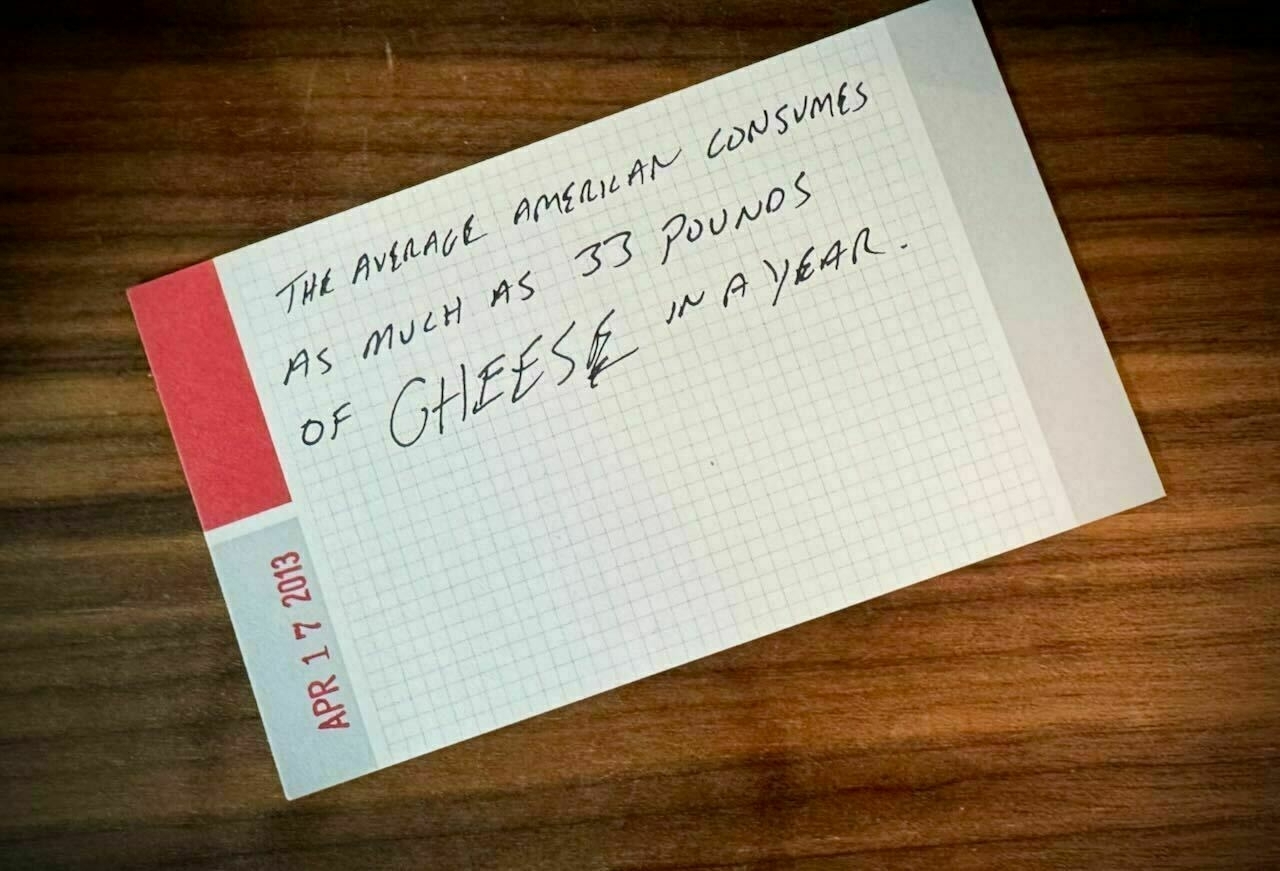
Divided attention.
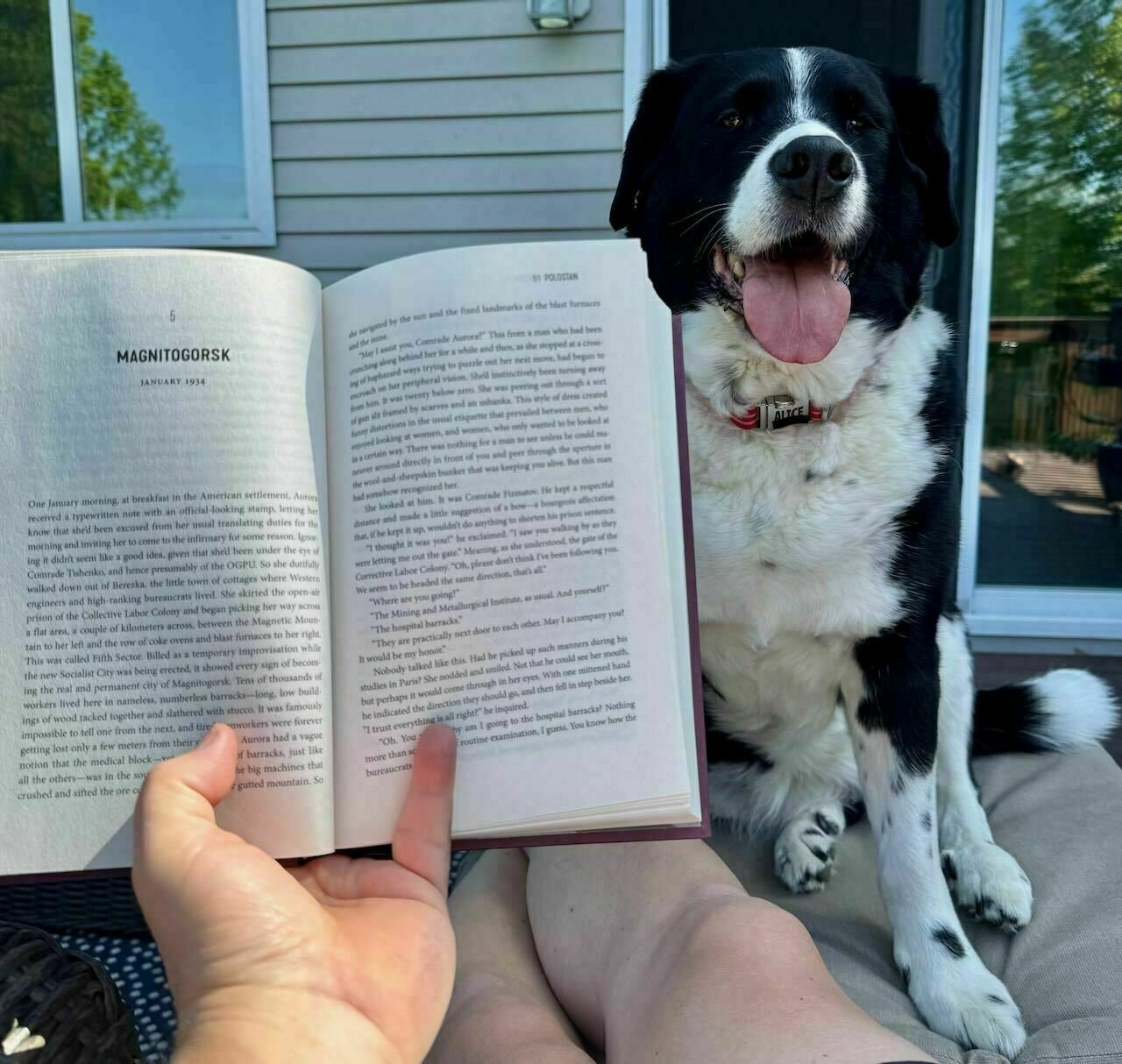
I’m thinking of migrating off Mastodon instances and using Ghost or Micro.blog as my Fediverse identity. Ghost isn’t ready, so I’ll need to wait to see. I hesitate to admit that I’m hung up on domain choice. I assumed micro.baty.net but too long? Maybe just use “@jack@baty.blog”?
Took a cue from a recent Peter McKinnon video and impulse-ordered this cool blue metal toolbox. I’m using it as a “doodle box” with stationery, pen case, watercolors, brushes, stamps, sealing wax, etc. I didn’t need this at all, but it’s fun!
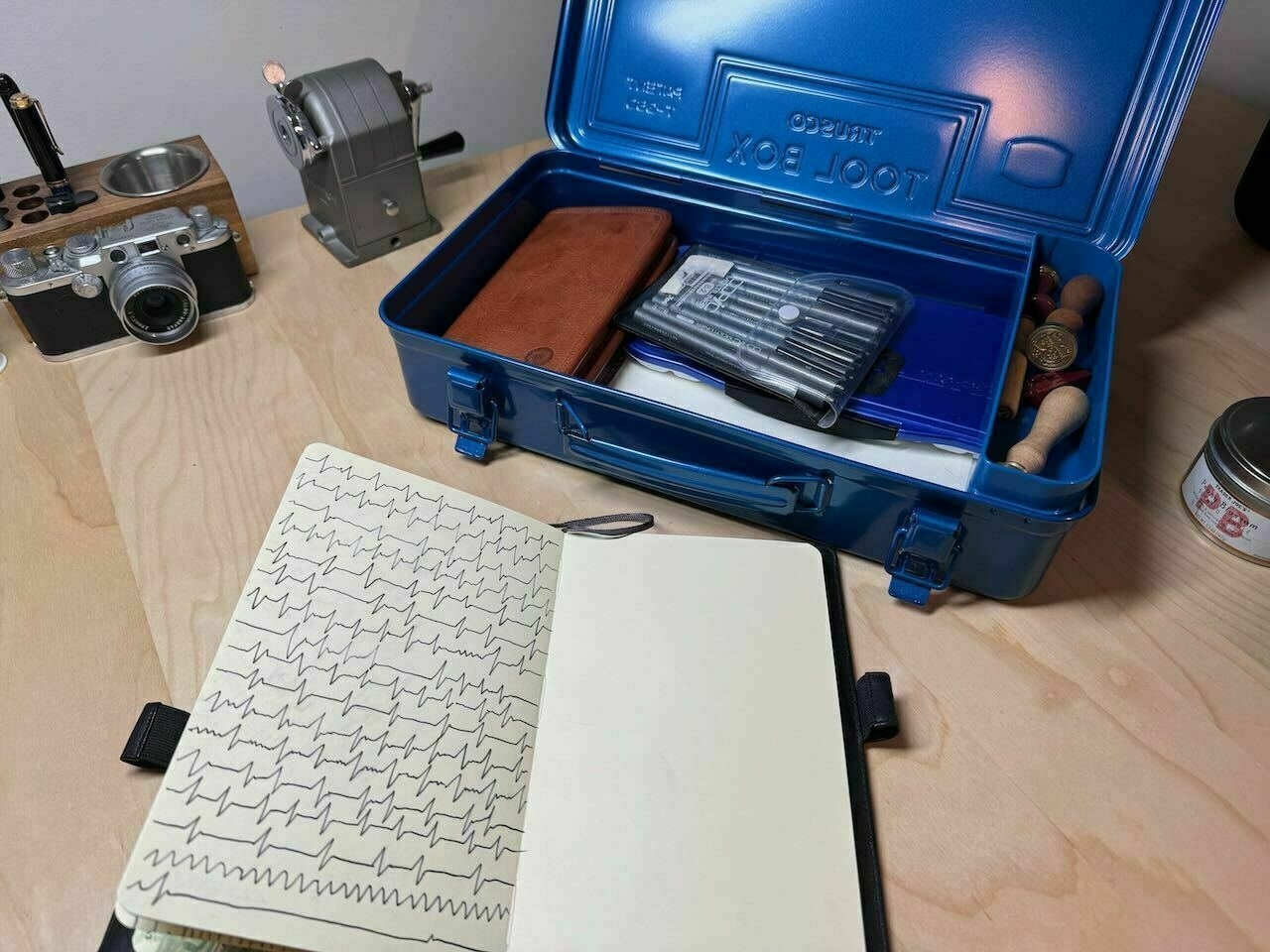
I keep this around for after the Big EMP hits.

Well, the mulch ain’t gonna spread itself. Catch you all later. Bring ice packs.

I love having options, but I hate making decisions.
I logged into my tilde.club account this morning, typed “mutt” and there were a bunch of threads still being posted to. Oh, and there are BBS, Gemini, IRC, finger, and other services still running out there. All on a little Linux box Paul Ford set up more than 10 years ago. tilde.club. It’s kind of great.