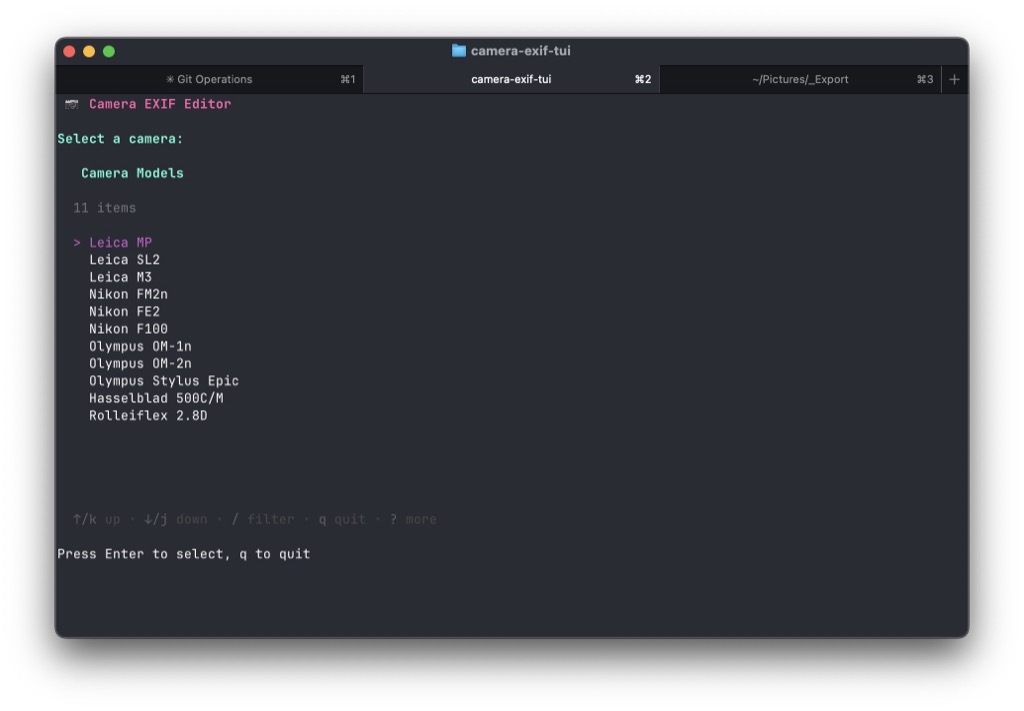I like to have Make and Model information available in film scans, and use exiftool for this. I have a lisp function in Emacs that does this, but sometimes I’d like to do it from a terminal instead.
So I asked Claude for help. The result was camera-exif-tui. It’s a tiny Go app that launches a TUI that allows me to select a make/model and a folder full of image files. It calls exiftool and updates the images with the selected camera info.
There’s a cameras.yaml file in ~/.config/camera-exif-tui/cameras.yaml with my cameras configured.
cameras:
# Leica Cameras
- make: Leica
model: MP
- make: Leica
model: SL2
- make: Leica
model: M3
# Nikon Cameras
- make: Nikon
model: FM2n
- make: Nikon
model: FE2
- make: Nikon
model: F100
# Olympus Cameras
- make: Olympus
model: OM-1n
- make: Olympus
model: OM-2n
- make: Olympus
model: Stylus Epic
# Hasselblad Cameras
- make: Hasselblad
model: 500C/M
# Rolleiflex Cameras
- make: Rolleiflex
model: 2.8D
These quick, handly little scripts are ideal for AI. People seem to ignore this when railing against LLM use. The whole thing, including writing the README file and setting up the git repo took less than an hour. I would never have bothered with this without something like Claude. It was fun! I don’t want to learn the details of Golang, but I’m happy to tweak whatever Claude spits out. Now I have something that I wouldn’t have had before, and it was easy to do. I don’t care if it’s “correct” or not. It works for me.